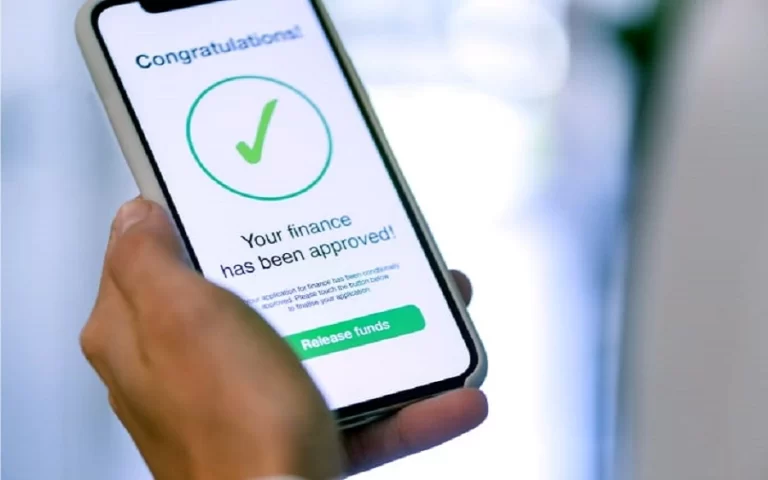Most Common Unused Apps That Drain Battery Of Your Smartphone Android or iPhone (#10 Will Shock You)
How annoying it will be when your smartphone dies in the middle of the day when you are in need of it. Do you also know that apps that drain battery are from popular apps you use on daily basis? Now, we will discuss the most battery-draining apps in this post and how to stop apps from draining your phone battery. There are other factors besides apps that can lead to battery loss, so read our article on the causes of a smartphone battery draining more quickly than usual.
Content Inside
In the Google Play Store, there are various apps for your Android device, so you need to be careful of your smartphone’s battery to avoid damage. Some of these apps should be less used, apps as Facebook, Snapchat, Instagram, LinkedIn, YouTube, and WhatsApp.

How To Check Which App Is Draining My Battery On Samsung
- Click into your Samsung app and click your setting
- Once the setting is open, tap the battery
- Click on the battery usage
- You will see a list of installed apps and wait for 24 hours after you open the Battery Usage window.
- After discovering what the problem is, what you need to do is to restart your phone or close the app
- Then, after 24 hours you can now uninstall the app.
Apps That Can Drain Your Phone Battery
The following is a list of the apps that use the most energy:
Instagram is an app for fun, creative ways to capture, edit & share photos, videos & messages with friends & family. It is a computing material, that keeps up with rapid scrollers, which means you will probably be watching for a while as well, and uses location-based services to deliver a localized experience. Instagram is among the applications that use up your battery more quickly than others due to these causes.
Snapchat
Although it is entertaining, Snapchat is one of those social networking and messaging apps, that doesn’t care about the state of your phone. The notification service by itself can completely drain the battery life of your phone, the app also makes use of a location service to report the user’s current location.
Facebook is the most popular social networking app that can bring down your phone battery to 0%. The issue is that it syncs updates and contacts automatically while running continuously in the background. By reducing your total app usage or by just turning off all internal app alerts, you may stop the continuous battery drain.
YouTube
YouTube is the most popular social networking app but one of the worst-draining battery apps that can actually destroy your iPhone/Android phone. It’s also an app that you often open and use for a while, leaving the screen on for longer periods of time. Screens drain batteries quickly!
A lot of data is required to download videos on YouTube. The majority of its functions are performed while the app is being used by you.
Google Map
Google Maps is a web map that provides information or direction on geographical areas and sites worldwide. it is also one of the draining apps that decreases phone battery because it gives the location of places and is also used in phones today for trekking of phones if stolen by another.
Netflix
Netflix is one of the apps that can reduce the battery of your phone. Mainly Netflix is an app for downloading the latest movies on smartphones, you making use of this app can drain your phone batteries to 0%
TikTok
TikTok is one of the most familiar apps that people use, for a super popular social network that lets you create and share fun videos with all your friends and have a lot of followers. This app is also one of the smartphone-draining apps, you watching does fun videos your phone battery automatically reduces.
Bingo
Bingo is a game app for children and adults where you can match numbered squares on a card with numbers called out until someone wins by matching certain squares. This app is also one of the smartphone-draining apps.
How To Check Which App Is Draining My Battery On Samsung
- Click into your Samsung app and click your setting
- Once the setting is open, tap the battery
- Click on the battery usage
- You will see a list of installed apps and wait the previous 24 hours after you open the Battery Usage window.
In conclusion, all these apps are listed apps that you can not do without, so the best thing to do is to Purchase a portable battery to increase your phone battery’s capacity or you can buy a power bank to help power your smartphone when down.