New & Easy Method How To Check Glo Account Balance
Content Inside
Have you been wondering how to check your Glo account balance? Whether you’re an existing Glo subscriber or planning on joining, it’s always important to know how much money you have on your Glo mobile money account, so you can avoid being caught out of funds at an inconvenient time and be ready when making purchases or sending money to family and friends. These steps will show you how to check your Glo account balance in Nigeria.
Easy Steps to Check Glo Account Balance
- Know the USSD code which is #124#
- Enter the code
- Wait for it to load and there you have it.
Method 2 to check Glo Acct Balance
For a lot easy method, dial #124#1# on your Glo SIM card if you have trouble following the instructions above, on the device, you will see how much airtime you have left with Glo.
Steps To Check Glo Bonus Account Balance
In order to find out your current Glo bonus account balance and past transactions, you must log in to your online banking. The following steps will help you find that information:
Log into the Glo website; The page displays all of your balance and Tariff plan you are on both balances and transactions history or you can easily see below for codes to dial to find out which to use for any bonus type
- For a general bonus dial: #122#
- For a welcome bonus dial: #122*34#
- For a Glo locked welcome bonus dial: #122*35#
- To check Glow campus bonus dial: #122*10#,
- To check bumpa bonus dial: #122*2#
- For Glo yakata bonuses dial; #220*1#
- For Glo Jumbo plan dial: #122*23#
So, above are, some easy steps to help you check your Glo bonus account balance. And you can also activate in-app notifications to be notified when a transaction has been made on your phone by visiting
Glo Code To Check Data Balance
Dial *777# from your mobile phone to check your data balance. You will receive a text message and an email notification with the data balance. If there is no balance left on your account, you can activate more data by dialing *777*1*3#.
Another method to check data bal is to dial *127*0# Customers can dial *127*0# to have their balances updated in real-time without having to log in or call customer care.
When customers have subscribed for additional packages of data, this USSD code also provides updates on the expiration date and remaining validity period of those packages.
Steps to Check Data Balance on Glo Via SMS
To check the data balance through sms on Glo, simply send INFO to 127, you will get a reply and information about your account balance. If you’re not sure how much data is left in your account, this is the perfect way to find out. It’s quick, easy, and free.
FAQ
What is the default PIN for Glo?
The default PIN for Glo is 00000. You can also change the PIN to any number you want.
How many PIN is Glo?
The customer PIN for Glo is 15 digits long.
Glo is a Nigerian telecommunications company with headquarters in Lagos, Nigeria. The company was established in 2007 and operates as a subsidiary of MTN Group.
How can I double my airtime on Glo?
There are a few different ways to double your airtime on Glo one of the simplest ways is to recharge your Glo lines by dialing *323*PIN#.
What is Glo recharge code?
Glo recharge code is a fifteen-digit code that you need in order to check your account balance. It also helps to activate data, voice, and other Glo services. The most common way to load your account with the Glo recharge code is by dialing *805# from your mobile phone.
Conclusion
Checking your account balance is easy and can be done through the My Glo app or by dialing #124# just make sure to check your balance frequently in order to be sure that you are not incurring any unwanted charges.

![The New Easybuy Loan [How to buy And Pay Back Later]](https://vtuscript.com/wp-content/uploads/2022/12/EasyBuy-Nigeria-Buy-now-Pay-later-768x434.webp)

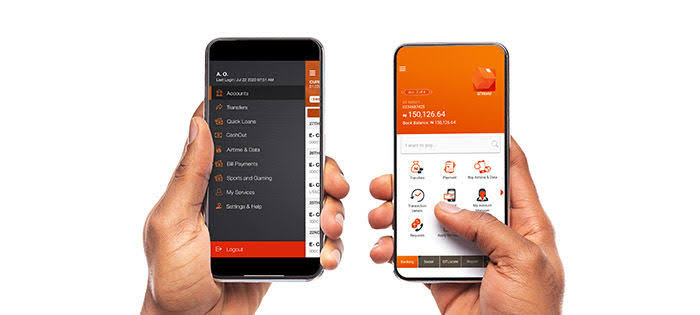
![[Wire Bank Method] How To Withdraw From TikTok Without Paypal in Nigeria](https://vtuscript.com/wp-content/uploads/2022/11/TikTok-withdrawal-methods.png)

