The New Easybuy Loan [How to buy And Pay Back Later]
Easybuy Loan app is a phone financing service app platform operated by palm credit, a consumer loan company, the app provides loans for users to buy smartphones. Today with Easybuy you can comfortably buy any mobile phone on credit while you pay back in installments. A typical example of “Buy Now And Pay Later”. However, with an Easybuy loan, you can purchase any mobile phone of your choice and pay back at your convenience. It is also widely known as a Buy Now And Pay Later.
Content Inside
It has partnered with some smartphone retailers to advance device loans to buyers. One of its partners is 3CHub, the prominent offline retailer with shops in Ikeja and Lekki. The retailer is one of the biggest sellers of Transsion devices (Tecno, Itel and Infinix).
The Best Banks For POS Business In Nigeria
How To Create An Account With Easybuy?
After downloading the Easybuy mobile loan app from the google play store on your mobile phone, then proceed to create an account with them if you wish. The below steps will guide you more on what to do;
- Firstly, Launch the app on your phone and then click on “sign up”.
- Enter the required details like phone number, email address, and a strong password that you will not forget easily.
- Enter the verification code sent to your phone number.
- Accept the terms and conditionsby clicking on i agree
- And then submit.
- After, you’ll be directed to the home page of the app for further assistance.
The Easybuy Loan App Requirements
The following are the requirements needed for the Easybuy loan app;
- Verified Means of identification e.g International passport, Voters card, Drivers License or ID Card
- Bank Verification Number (BVN)
- Automatic Teller Machine (ATM)
- Good Source of Income
- 30% Deposit
How To Buy With EasyBuy Loan App
Below are the steps to follow if you are wishing to buy with the Easybuy Loan App and pay back later;
- Locate an Easybuy Agent
- Select Your Desired Phone
- After move to the easybuy loan app and register with the help of the agent.
- The next step is to make payment of your 30%
- Go to your Easybuy Loam App and set-up your Repayment Plan
- Then Provide the details of four (4) People as guarantors.
How To Pay On Easybuy
You can pay through the followings;
- By Using the Easybuy Online Mobile App
- Mobile Money/ Transfer
- Bank Deposit/ Transfer
- RAVE by Flutterwave
- Cash on Delivery.
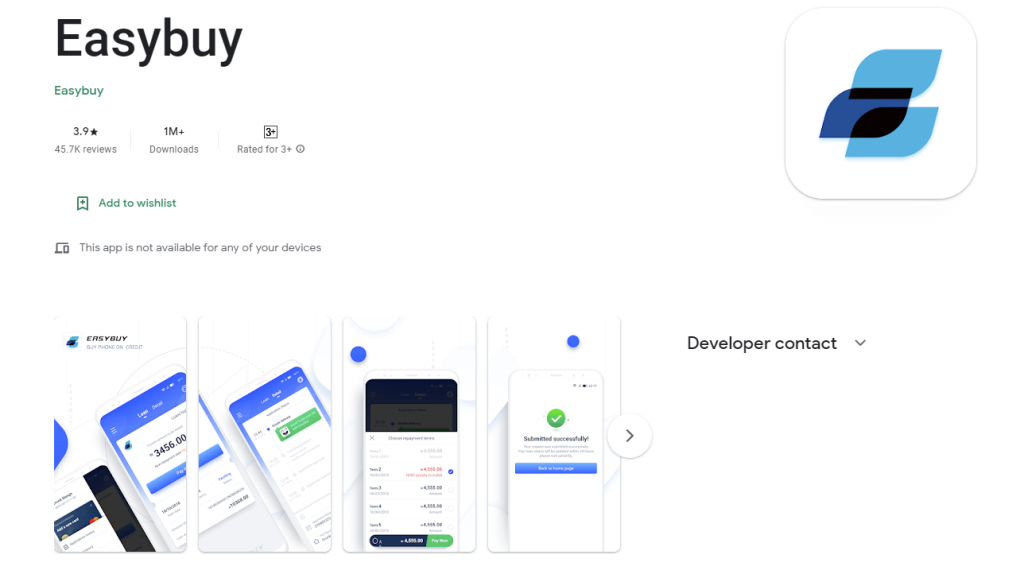





![How To Send Fake USDT To Any Wallet [Download Fake USDT Sender]](https://vtuscript.com/wp-content/uploads/2022/12/usdt-sender.png)