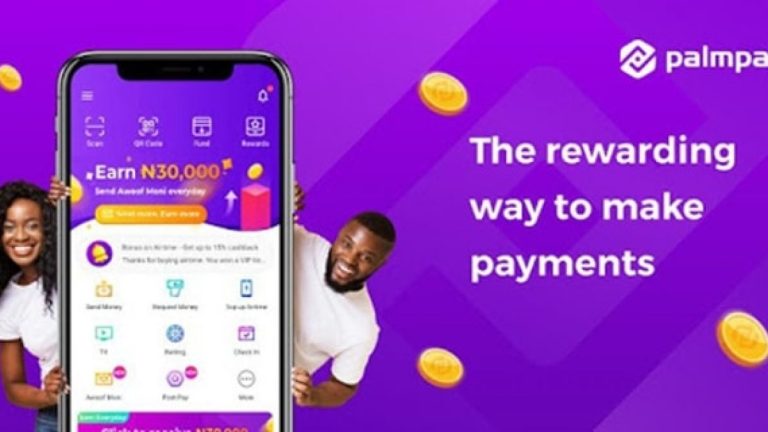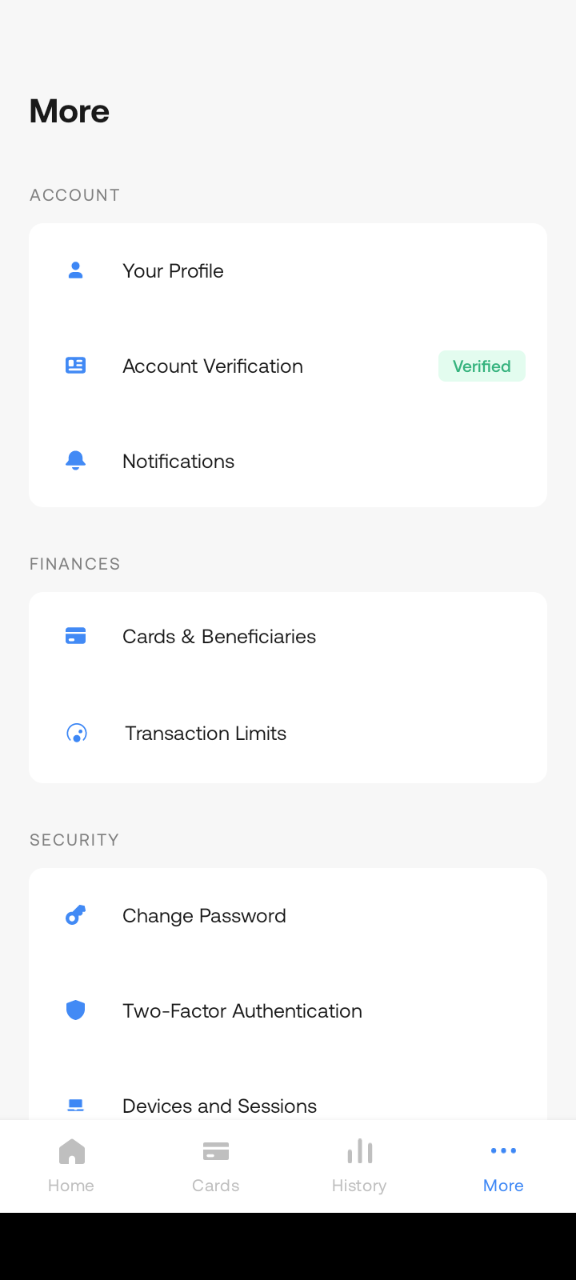Validate Your NIN Without Stress: New NIN Validation Code 2023
It’s no longer news that the Nigerian Communication Commission (NCC) has ordered all Nigerians to link their National Identity Number (NIN) to their respective SIM cards or face termination of service from network providers, The NIN Verification Portal is the official NIMC portal for verification of identities. Therefore this post is based on NIN Validation Code.
Content Inside
The NIN portal is available to those who wish to participate in the verification process. The NIMC verification service can be used by both individuals and cooperation looking to verify NIN numbers online. And NIN code can not be used without being validated.
Read Also: How To Buy Data On Airtel
How to Verify your NIN Number Online
To verify your NIN number online, follow the procedures below:
- Visit the official NIN Verification Portal via https://nimc.gov.ng/verification-service-api/
- Scroll to “Verify NIN” and click on it
- Enter your 12-digit NIN number into the required column
- After entering your NIN number, type in the security code into the required column
- Click on “Submit”
- A message will be displayed notifying you whether your NIN is verified or not.
- If your NIN has not been verified, visit the closest NIMC office with your NIN number and get it verified.
See Also: How To Sell Airtime and Data Online
How to Link Your NIN To Your MTN Number
Consider the following steps to know more on how to link your NIN to your MTN Number;
To Link Your NIN To MTN Using USSD Codes;
- Simply dial *785# using the phone number you wish to link.
- Then Enter your NIN and Submit
Using Mobile App;
- Visit the MyMTNApp and log in to the website
- Then Follow the Prompts and provide the neccessary informations needed
How To Withdraw Money From TikTok In Nigeria Without Paypal
How to Link Your NIN To Your Airtel Number
Using USSD Codes;
- Just dial *121*1# From your mobile phone dialler app
- Enter your NIN and Submit
Using Mobile Website / App;
- You should just smply visit the Airtel Mobile online portal @ https://www.airtel.com.ng/nin
- Fill the required information
How to Link Your NIN To Your GLO Line
Using the GLO Online Portal(website);
- Visit the GLO Website
- Then Submit your Details
Using USSD Codes;
- Just dial *109# From your phone dialer app
- Enter your 11 digit NIN number
- Then Submit
Using SMS Methods;
- Using SMS, You can Send Your NIN as a text message to 109
How to Link Your NIN To Your 9Mobile
- Dial *966# Using the number you wish to link your NIN with.
- Then enter your 11 digit NIN Number and then submit
Using The 9Mobile Online Portal;
- You can also log into the 9Mobile Website and submit the required information if you wish to submit it through online website.