Method On How To Transfer Data From Airtel To Airtel Through Airtel USSD Code
Do you want to know how to switch an Airtel data plan to a different Airtel SIM card? You have now arrived at the page. Today’s post will demonstrate how to use your smartphone to transfer data from one Airtel SIM card to another Airtel SIM card.
Content Inside
Read More: Glo Data Sharing/Lock Code To Other Network Connection[Private Number]
Data Transfer from Airtel to Airtel: Have your friend in any way run out of data and phone you for help, Airtel network recently unveiled a new feature that will let you transfer data bundles from your airtel SIM card to another.

Airtel has to open a platform where you can share an Airtel data plan in two different ways:
- Data Me2U
- Data gifting
Data Me2U:
You can send data from your data bundle balance to another Airtel SIM if you have an active data bundle on your Airtel SIM card. You can transfer 100MB or more from your bundle balance to another Airtel SIM card while the data is still active.
You can “share” or “transfer” to another customer the data allowance from a data bundle that has already been purchased. If you have a 1.5GB Monthly plan, for instance, you can transfer 100MB to another customer.
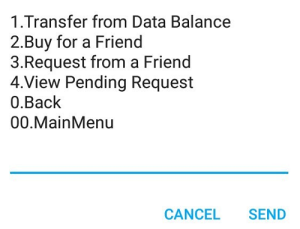
To Send Data Using Airtel Me2U To Another Airtel SIM Card
- Activate the “Call App” on your phone.
- Type> USSD code to call.
- Using your Airtel SIM card to dial *141*6#.
- Choose option 8 (Data Me2U) from the list of choices.
- Pick option 2 (Send Me2U from Existing Allowance).
- Enter your Airtel phone number to which you want to send data.
- Enter how much data you want to send to your Airtel SIM card.
- Specify your Airtel transfer PIN.
- Airtel’s standard transfer PIN is 1234. (It is advised that you modify the default PIN before moving forward.)
- By choosing the option, confirm the transaction. successful transaction
Data Gifting
With data gifting, you can use your own airtime to purchase a data bundle plan for a different customer. For instance, you could simply purchase another data plan for your friend or family member if they run out of data.
You could buy a 3GB Airtel data plan for a different Airtel customer and pay for it using your SIM card. You can use this feature to buy a data bundle for the person if you don’t want to send data from your bundle balance.
- Activate the “Call App” on your smartphone.
- Click to enter the USSD airtel to airtel data transfer code.
- Using your Airtel SIM card, dial *141#.
- Pick Gifting & Sharing (option 8) from the list of choices.
- Choose option 2. (Data Gifting)
- Choose the kind of bundle you want to buy (monthly bundle, weekly bundle, daily bundle)
- Choose the data size and type the person’s Airtel number
- Verify the transaction.
- You have been successful in getting data for a different Airtel SIM card.
How ToTransfer Data On Airtel Through SMS
By using your SMS you can transfer your data on the airtel line without using the internet.
- Check the remaining data on your Airtel plan after filling it up.
- Go to the message box.
- You can text “SHARE” to 121.
- You will receive a message from Airtel.
- Pay attention to them to 121, text “SMS ADD” SPACE> Airtel Mobile Number.
- To share Airtel Data Balance, a confirmation message will be required.
- Select “1” to confirm “9” You can then give that particular number access to your Airtel Data Balance.
- You can decide to stop and share your Airtel data balance.
How Can I Transfer 500mb Data On Airtel?
The steps below can be used to transfer 500 MB of data from one Airtel to another:
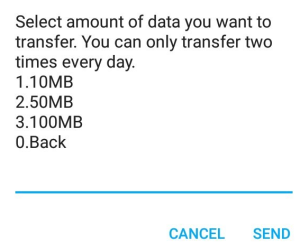
- You must first know the 500 MB USSD code for the data being transferred.
- Enter the USSD code *141*172*4 and then type a significant Airtel number.
- For example, dial 958087171# after entering *141*172*11
- You must follow the instructions that will appear on a portable screen.
- You can only communicate with prepaid customers.
- It will be in charge of transporting portable information.
- You are only permitted to share one exchange per day.
Can I Share Data From Airtel To Other Network
Airtel hardly allows you to send data to other networks like MTN, Glo, and 9Mobile, only those on the same network are able to do so. You can only transfer data to another Airtel user if you are connected to the Airtel network. If you are connected to an MTN network, you can only send data to other MTN customers.
The best strategy is to buy data for the phone number directly from your bank account if you want to buy data for someone on another network.
What Is The Pin For Airtel Data Transfer
using the Airtel transfer PIN to send data bundles to another Airtel SIM? following the steps
- Activate the “Call App” on your smartphone.
- Click here to enter the USSD airtel to airtel data transfer code.
- Using your Airtel SIM card, dial *141*6#.
- Choose option 1 (change PIN-default PIN-1234) from the list of available options.
- Type in the standard Airtel transfer PIN (1234)
- Enter the transfer PIN you prefer. For instance, 8888
- Your new transfer PIN needs to start with “8888” to be confirmed.
- You will receive a notification that your Airtel transfer PIN has been successfully changed.
You can share or transfer data from one Airtel line to another Airtel number. You can communicate data with your loved ones, friends, and family using Data Me2U, Data gifting. For more information, read more of these interesting articles and please spread the word to your loved ones.

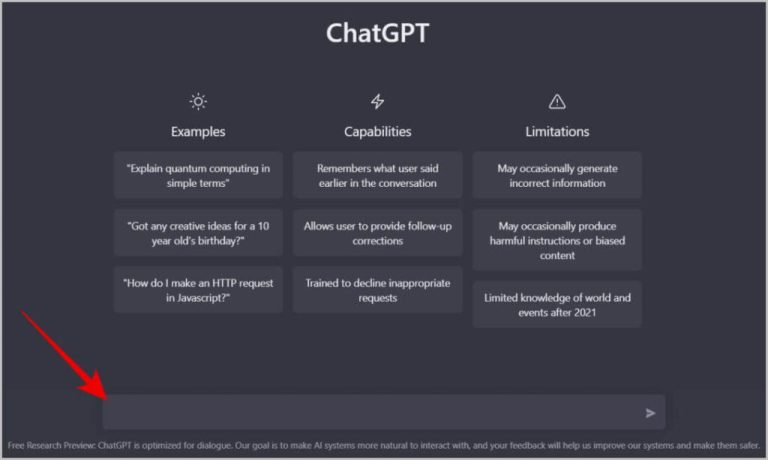
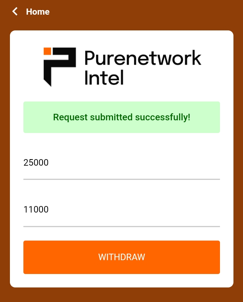



![[NEW] How To Activate FCMB Transfer Code Without ATM Card or Going To Bank](https://vtuscript.com/wp-content/uploads/2022/11/fcmb-ussd-code-768x511.webp)