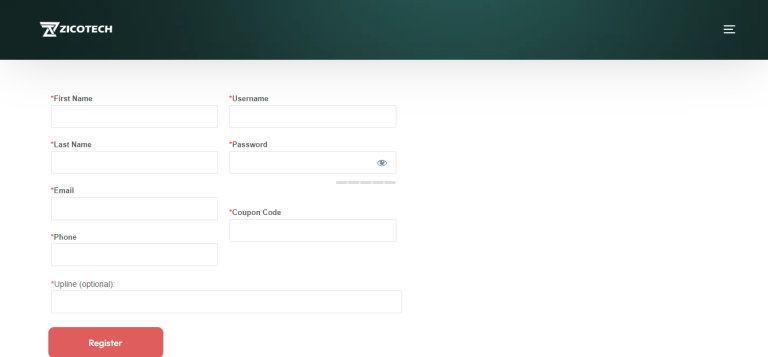Glo Data Sharing/Lock Code To Other Network Connection[Private Number]
Have you wondered, how people have access to your data connection without my notice? and I want to know how to stop sharing my Glo data and also know the numbers that currently share Glo data with me.
Content Inside
Read More: Update On How To Use [MTN, Airtel, Glo, 9Mobile] Night Data Subscription Online
In this post am going to show you how to identify the person who is sharing your data. You can find out who is sharing your data on Glo in a few different ways. The first is done through the
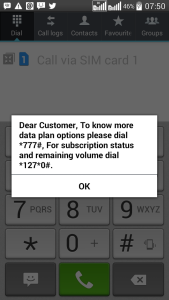
How can I see who is sharing my data? To do this, these are steps dial *127*00# from your phone. In less than a minute, the list of does that share your Internet bundles will appear. You can also choose the SMS option. Simply send the word “LIST” to “127” by typing it into your messaging app.
Using The High-Speed Internet Portal
- Kindly go to hsi.glo.com in the web browser.
- Open on your Glo Internet connection. Note that you can only access that portal on a Glo Internet connection.
- The portal page will show your Glo line, active data plan, usage data, and a list of Glo numbers that are currently sharing your active data plan.
- Pick Account from the menu. Select “shared data” or “shared subscriptions” by tapping it
- Click on the right corner of the screen next to it which allows you to delete it and stop sharing data with it.
- When you are done, that number will no longer be receiving data from you.
Using USSD Code
You will see a pop-up containing a list of all the phone numbers sharing your Internet bundle, dial *127*00# on your phone line. Write down the number you want to remove, delete the number, and dial the USSD code 12702*[number#.
Using SMS (Short Message Service)
Send the word “LIST” to 127 using the messages app. The list of numbers on your Glo data share will be sent to you as an SMS. Make a note of the number you want to stop sharing data with, and then send REMOVE [number] to 127 to do so.
How To Check Who Is Sharing Your Data On Glo
You can track your usage and check your data balance on Glo, but in cases where you need to be certain that someone isn’t using your data, this guide will help.
On Android, navigate to Settings > Network & Internet > Data Usage to view your mobile data usage. The total amount of cellular data used by your phone will be displayed on your mobile phone. To see how your data use has changed over time, tap Mobile Data Usage to find out who is sharing your data.
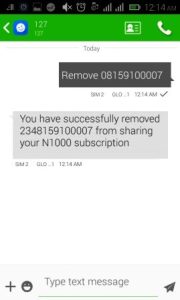
How To Determine Your Glo Data Balance
Do you want to know how much data you have left on your Internet subscription? Learn how to use the USSD code to check the shared data balance on Glo now.
- Dial *777# Pick “current plan of a subscription” from the menu.
- Choice “Data balance” option under “Manage data” You can also check your balance using a USSD code.
- Simply enter the code *127*0# and wait for the response on your mobile device.
What Is The Glo Data-Sharing Code?
You might want to re-share your Internet bundles with someone, You can share your Glo Internet subscription with another person by sending them a USSD code, but this only works if you already have their phone number.
- To share your subscription plan, enter the following code: *127*01*number#
- You can simply send an SMS to 127 with the word “SHARE” followed by the contact you want to add if the USSD code method does not work.
How To Lock Your Data On Glo
I’m going to show you how to lock your internet data to stop others from accessing it. if you leave your phone for someone he/she may decide to connect to your internet connection. Internet(Data/Wifi) Lock has been created as a solution to this issue in order to assist you in preventing data theft.
- Using your Android app Internet(Data/Wifi) Lock, you can secure the WiFi and data connection on your phone with a private Personal Identification Number (PIN).
- Whenever you are about connecting to the internet, it requests the PIN for authentication so that no one will have access to it.
Airtime Lock Code
Here is a quick shortcode, you can use to prevent unauthorized use of your airtime across all networks like MTN, Airtel, Glo, and 9Mobile.
- Dial *33*0000# while using the number you want to lock your airtime in order to lock it.
- To activate your airtime, use the affected SIM.
- Quickly dial #330*0000# to unlock your airtime.
Using the methods above, you can stop sharing your Glo data with any phone number. However, keep in mind that your network is likely weak if Glo does not respond. Therefore, wait patiently for a while and then try it again. See the articles on Glo for more information on your question.