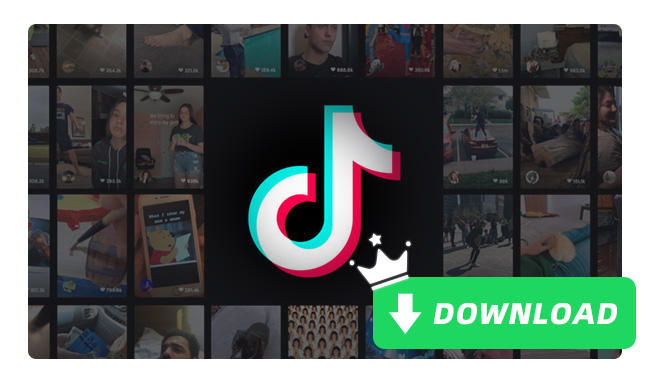How To Sell Airtime And Electricity Bill Recharge With Your Smartphone
Electricity bill recharge has grown above, going to the (NEPA) office to pay for electricity from the comfort of your home you can pay your bills online. Read More
Content Inside
Read More: how to sell airtime and data online (become a VTU agent and make money)
The electricity distribution company has provided a platform for easy distribution of current called a prepaid meter recharge online. In the post, am going to tell you how you recharge your electricity bill and sell airtime and data on your network (MTN, Airtel, Glo, 9Mobile) with your smartphone without stress.

Top Best Electricity Bill Payment App
- Buy power
- PowerLight
- iRecharge
- VTpass
- Quickteller
- AirtimeFlip
VTpass Electricity Bill
One of the most popular bill payment apps for smartphones, VTpass also enables mobile users to pay bills on your Android and iOS devices. The app enables users to reload airtime on their phones, purchase internet data, and pay electricity bills to various electricity distribution companies in Nigeria. You can easily pay your electricity bills and transfer money to different Nigerian banks.
BuyPower Electricity Bill
it is an online bill payment service where you can recharge your NEPA bill/electricity bills online through their Android and iOS apps.
It offers you the ability to purchase pre-paid electricity bills on loan, a unit calculator, and excellent customer service.
How To Recharge Prepaid Meter Online In Nigeria
There are various ways how you can recharge your prepaid meter online
- Click on your NEPA website.
- Choose the electricity distribution company with which you have an account.
- Choose your prepaid meter. Type in the meter number. The “Continue” button must be clicked to verify your account number.
- To make a purchase, proceed to the checkout page and press the “Buy Now” button.
- You can make a purchase using money in your wallet, a credit card, or a bank transfer.
- Your electricity token will be sent to you via SMS, email, or API.
- The page follows successful payment.
Prepaid Meter Recharge
- Click on the website (PHED).
- The “payment option” will display on your phone.
- Your name, meter number, email address, phone number, and amount you want to recharge will be demanded from you.
- click on the “pay bills”.
- Then you will be asked to fill in your payment details.
- You will be sent a receive pin to recharge.

How To use USSD CODE Buy Electricity on my phone
Your Android phone can be used to enter this code to purchase electricity from the convenience of your home. Dial and use this USSD code without needing an internet connection.
- Dial *402*00009548#.
- You will be asked to enter your meter number after dialing the code.
- To finish the payment process.
- You must create a password with between 4 and 6 digits if you are using this [USSD code] channel for the first time to make a payment. Note that the transactions will demand this password.
- Your phone number and bank account will be used to call the shortcode.
- Choose “Pay with USSD/bank transfer” on our website if you are using First bank or UBA.
How To Start Selling Prepaid Electricity
You can start selling prepaid around your environment and from being a prepaid electricity vendor, you will earn (money) on daily basics.
- Install the prepaid electricity Android app on your device.
- Use the Prepaid Airtime Software to Apply to Sell Prepaid Airtime and Electricity.
- To request a vending machine to Sell Prepaid Airtime and Electricity.
- Apply to become a wholesaler of bulk airtime.
- Request access to the airtime API. Use an Airtime Vending Machine to Sell Prepaid Airtime and Electricity.
- Make a Payment.
When you make an EFT or ATM payment, a reference code will be given to you to mark your transaction. When you make a payment, it will appear on your account once your payment is loaded, you can start selling prepaid at a lower price.
In conclusion, you can find it easy to pay your postpaid and prepaid electricity bills on your Android and iOS devices. Don’t forget to leave a comment below.