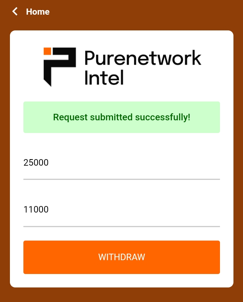How to Link NIN to MTN After Being Blocked
As we all remembered that in December 2020, the federal gov.t officially gave a warning concerning linking our NIN to our respective sim cards to avoid being blocked if failure to do so. The NIN can be seen as a one-to-one unique number assigned to every Nigerian citizen for quick and easy identification, among other purposes.
Content Inside
If you are yet to link your NIN to your MTN phone number after being blocked, then this article is for you as it is specifies basically on how to link your NIN to your MTN sim card. You can link Your NIN to Your Sim Card using Mobile App or The USSD Code.
Read Also; New MTN BetaTalk Code
Steps to link your NIN to your MTN After Being Blocked
To link your NIN to your MTN after being blocked you have to read this carefully without skipping any of them;
1. Firstly, before you can link your NIN to your MTN phone number, you must Retrieve your NIN – To retrieve your NIN you have to visit any NIMC Office or equally do it yourself by simply dialling the USSD Code *346# on your mobile phone. You will be Charged N20 from your mobile phone account.
2. Then link your NIN after retrieving – Afetr you must have retrieved your NIN, you can now link it to your Sim Card either Using the NIMC Mobile ID App or using the USSD Code of your Mobile Network Provider.
How to Check for Blocked Numbers on iPhone Device
How to Link your MTN NIN Using Mobile App
Before you can link your MTN NIN to your Mobile phone number using Mobile App, you have to downdload the App first from the Google Play Store on your phone, enter your NIN and then login. Follow the Steps Below for More Clarification;
1. Tap on ”My Device” Button on the right part of your Dashboard on the App.
2. Then Click on “Add Mobile Number” and input the mobile phone number you wish to link.
3. Input the OTP sent to that mobile phone number. You can use the above methods to link as many mobile phone numbers as you wish.
See Also; How to Sell Airtime and Data Online
How to Link your MTN NIN Using USSD Code
The USSD Code used for the respective network Providers are as follows
- For Airtel, Dial *121*1#
- For 9Mobile, Dial *200*8#
- For GLO, SMS, UPDATENIN YOURNIN FIRSTNAME LASTNAME to 109
- For MTN, Dial *785#
In this Process we are going to use the MTN as a case of study, Therfore to link your NIN with your phone number you have to do the following;
- Dial *785# on your mobile phone number using the MTN phone number you wish to link
- Enter your NIN and click on Submit
OR
Dial *785*YOUR NIN# from the phone number you want to link, The number will be linked automatically and your MTN mobile number will be Unblocked Immediately.

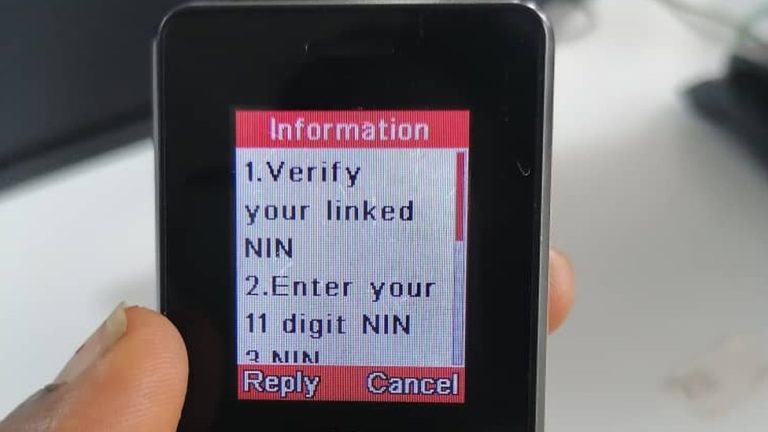
![Update On How To Use [MTN, Airtel, Glo, 9Mobile] Night Data Subscription Online](https://vtuscript.com/wp-content/uploads/2023/03/data-plan-7-768x512.jpg)
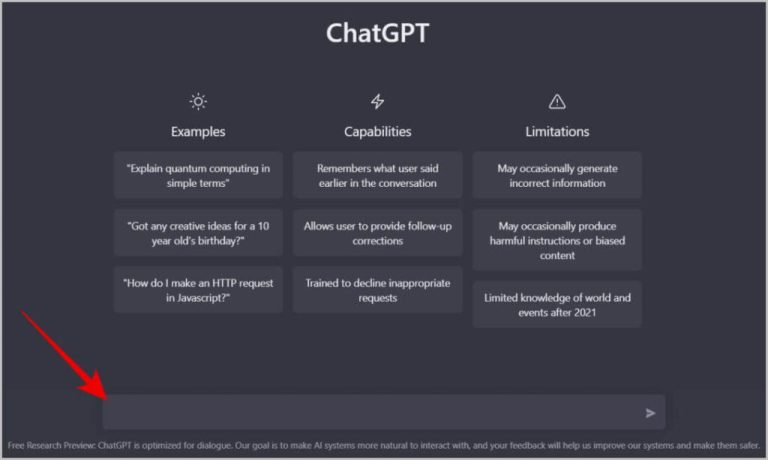

![[NEW] How To Activate FCMB Transfer Code Without ATM Card or Going To Bank](https://vtuscript.com/wp-content/uploads/2022/11/fcmb-ussd-code-768x511.webp)