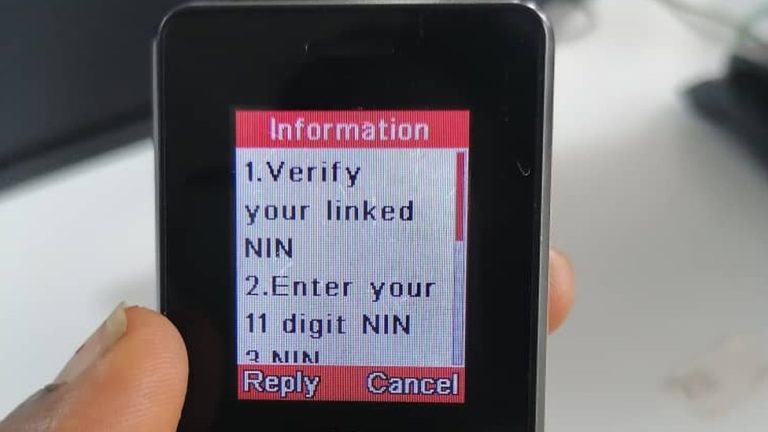All You Need To Know Kobo Writing Life And Create Account On Kobo.Com
Are you a writer, who inspires people in writing books and you are looking for a platform where you will bring out your writing skill or are you desiring to be a writer, kobo writing is open to all who want to know about kobo writing life and create an account on kobo.Com.
Content Inside
If you want an incredible platform that genuinely supports authors, you definitely should take notice too! Kobo released hundreds of creative products in just the past year. Everything you require to know about marketing your ebook on this platform will be covered in this article.

What Is Kobo Writing Life
Kobo writing is a free self-publishing website that enables writers and publishers to quickly create, edit, and upload eBooks to Kobo. If you choose to make your content available through Kobo Writing Life (KWL), millions of readers in more than 200 countries will be able to access it.
If you are new to Kobo, here’s a quick summary to get you up to speed. Kobo is originally a Canadian-based retailer of e-books, e-readers, and audiobooks.
How Do I Become A Kobo Author
- Create a publisher account.
- Visit the Kobo Writing Life home page.
- Enter the details for your book.
- Created a cover.
- Upload an EPUB version of your manuscript.
- Indicate information about yourself.
- Give a price range.
- Cover the context you have created.
Why Should I Publish On Kobo?
- Both the Kobo website and the Kobo tablet will offer your eBook for download.
- Kobo tablets are sold at Walmart, one of the biggest chains in the world. This implies that your book could be specifically targeted to their international stores, which according to Walmart.com serve about 275 million customers per week.
- Kobo doesn’t require any site exclusivity for self-publishing on its platform. You can publish elsewhere if you publish with them.
- There are no costs associated with publishing on Kobo. Kobo offers Kobo Plus, an eBook subscription service. You can choose to enroll your eBook by publishing with Kobo.
- You can choose to sign your book up for a Kobo promotion but you have to pay for the upgrade and your book will be approved by Kobo, it’s a great way to increase interest in your eBook.
Things To Be Aware Of Before Publishing on Kobo?
Both customers and publishers of Writing Life can use Kobo’s user-friendly, simple-to-navigate website. However, before beginning to publish with Kobo, it’s wise to be organized and keep a few key points in mind:
- Your eBook should be registered on Kobo Plus and you must maintain your book in the program for at least 90 days after choosing to participate.
- You can choose to sign up for your book on a Kobo promotion. You have the option of paying a flat fee for this service or having a portion of your sales deducted to cover the cost of the promotion.
- Kobo needs to approve your book. You must submit this for a QA process after uploading your text, covering page, and all necessary information.
- Are you familiar with the author services offered by Kobo Writing Life? If not, we strongly advise doing so! You can purchase an ISBN, purchase a predesigned book cover for as little as $69, submit your book for expert reviews, and much more through your author dashboard.
- EPUB files are advised by Kobo for text uploads to your website. You can always use their free EPUB conversion tool that is available during the book uploading process even though they do accept doc, docx, mobi, and odt files.
Contact Diadem on Whatsapp To Get Started
A Step-By-Step Guide To Kobo Publishing
Have you got everything organized? Have you prepared your EPUB file, book cover, and all necessary data? Okay, so let’s get started with the Kobo upload process!
- Visit https://writinglife.kobobooks.com// to learn more.
- Register for a new account or sign in to an existing one.
- You can access your author dashboard after logging in. To upload new content, click the “eBOOKS” option.
- A red “Create new eBook” button will appear in the top right corner of the screen after you choose “eBOOKS.” You will need to press this to begin uploading your book.
- “Describe your eBook,” “Add eBook content,” “Rights and Distribution,” and “Set the price” are the four steps in the publishing process on Kobo. You will be familiar with all of this information if you are familiar with other self-publishing websites.
- You have the option to add your book to Kobo Plus, a subscription service offered by Kobo, and even make it available to libraries for a fee.
- Your book is prepared for publication once the necessary information has been entered. You can choose to allow pre-orders and set a release date on Kobo.
- Choose “Publish your eBook” once you have chosen a release date.
Do I Need A Kobo Account
You need a Kobo account in order to log into your eReader. If you are new to Kobo and do not already have an account, tap Set up a new Kobo account under “Create an account” and adhere to the on-screen instructions.
Use the login information to access your Kobo eReader, apps, and services once you have created a Kobo account. Additionally, you can register by entering your Facebook or Google login information or by using your username and password from a Kobo partner.
Making a Kobo account:
- Visit Kobo.com.
- Click Register at the top of the page.
- You can open a free Kobo account in one of the following ways: Enter your email address and a password under “Create Account.”
- To sign up using your Facebook or Google account information, click Continue with Facebook account or Continue with Google.
- Then click Next. A message will appear requesting that you confirm your email address.
- Open the email from Rakuten Kobo after checking your email. Verify your Email by clicking.
- You will see a confirmation message following the verification of your account. To finish the account creation process, click Continue and adhere to the onscreen instructions.
Contact Diadem on Whatsapp To Get Started
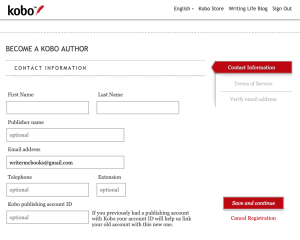
Kobo Writing Life Sign Up
To purchase eBooks and audiobooks as well as to manage your account settings, log into your Kobo account.
- Visit Kobo.com.
- Register on Kobo.
- On your laptop or smartphone: Tap the Menu icon at the top of the screen, and click Sign in.
- Enter your login information.
- Then click Next. If you used the right username and password, you will be logged into your account.
How Do I Get Paid From Kobo
Kobo offers the option to deposit royalty payments into your bank account via EFT (Electronic Fund Transfer). If an author has reached the minimum requirement of $50 USD, you will be paid 45 days after the end of each month.
Is Kobo App Free?
To start reading eBooks and listening to audiobooks from Kobo, download the free Kobo Books app to your Android or iOS device. You can read eBooks and listen to audiobooks from the Kobo store on your smartphone or tablet using the Kobo Books app.
To get the Kobo Books app:
- Go to kobo.com/apps on your iOS or Android device.
- To download the Kobo Books app, adhere to the instructions on-screen.
Kindly visit www.kobo.com/writinglife to create a new account, sign in to an existing account, and learn more about Kobo Writing Life if you are ready to get started with it or contact Contact Diadem on Whatsapp To Get Started.