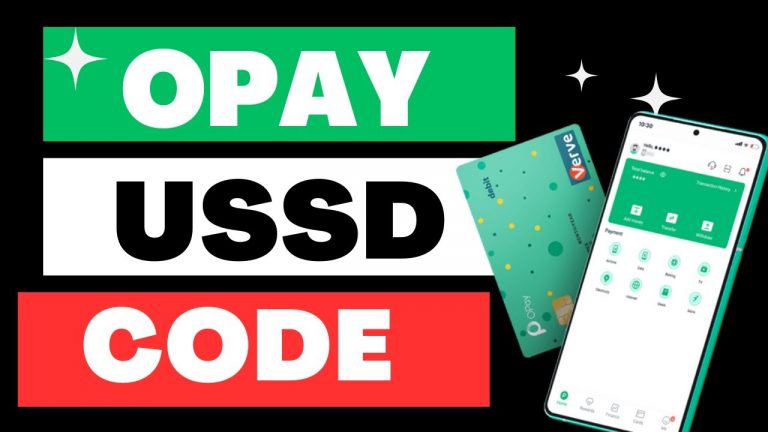New UBA USSD Code For Nigeria
New UBA USSD code, UBA USSD code Nigeria, UBA USSD code to check account number, How to create uba transfer pin, UBA USSD code for account balance, How to activate UBA USSD code with atm card.
Content Inside
In this tutorial guide, we are going to explain your own understanding of the New UBA USSD code for 2023/2024.
United Bank Of Africa (UBA) can be used to carry out various banking transactions directly on your smartphone or feature devices. Let’s start with UBA USSD Code Nigeria. Read more to get the information that you need to know.

UBA USSD Code Nigeria
| Functions | USSD Code |
| Transfer to UBA account | *919*3*Account number*Amount# |
| Transfer to other accounts | *919*4*Account Number |
| Open new UBA account | *919*20# |
| Buy data for self | *919*14# |
| Buy data for others | *919*14*Phone number# |
| Airtime for self | *919*Amount# |
| Airtime for others | *919*Phone number*Amount# |
| Open a new UBA account | *919*00# |
| ATM cardless withdrawals | *919*30*Amount# |
| Block debit card | *919*10# |
| Flight payment | *919*12# |
| Pay bills | *919*5# |
| Freeze online transactions | *919*9# |
| Retrieve BVN | *919*18# |
| UBA prepaid card | *919*32# |
| Generate OTP | *919*8# |
| Get Bank statements | *919*21# |
| Deactivate UBA USSD code | *919*911# |
The United Bank for Africa (Transfer code) is a Fast Mobile Banking transactions code that offers service to all Nigeria networks like Mtn, Glo, Airtel and 9 Mobile using mobile phones to offer services such as buying airtime, sending money, checking your balance, or paying bills.
Also, see: How To Open UBA Bank Online And Get An Account Number
UBA Mobile Banking Code?
United Bank for Africa (UBA) PLC is a leading Africa Global or pan-African financial services institution. They have offered all customers a code *919# USSD Banking (Magic Banking). If you are in any way a UBA Bank user, dial this code *919#.
How To Create UBA Transfer Pin
To create a UBA transfer pin, you can create a secured transfer pin (authorised four-digit pin) You have two options if you believe your pin has been compromised: reset it or delete your account.
Here is: How To Create A Transfer Pin
- On the phone connected to your UBA account, dial *919#.
- Select 8 – Next.
- On the next page, select 7 – Next.
- Then select 5 – PIN setup.
- Select either Reset PIN using the account number or Reset PIN using a prepaid card.
- You must register your transfer pin using a prepaid card number or your account number.
- Follow the needed steps to create a four-digit mobile transaction pin.
Requirement To Activate UBA USSD Code
Here is the requirement to activate the UBA bank USSD code on your mobile phone before you can start using the UBA USSD code.
- Open an active bank account with UBA Bank.
- Have a mobile phone number that is linked to your current bank account.
- Dial *919# to activate the UBA USSD code.
- Request for an ATM Debit card.
- Recharge your MTN, Glo, Airtel, or 9 Mobile networks.
UBA Transfer Code To A UBA Account
You can transfer money from UBA to another UBA account by dialling this code *919*3*receiver’s account number*Amount# for example: *919*3*07009883613*5000#
Then, enter your transfer pin for confirmation.
UBA Transfer Code To A Prepaid Card
If you want to send money from your UBA account to a prepaid card dial *919*32# for example *919*3*2*09009883613*1000#.
Then, enter your correct pin to confirm the transaction.
How To Activate UBA Bank USSD Code With ATM Debit Card
Here are the required steps to activate and use the UBA bank USSD code with an ATM debit card.
- Dial the code *919# on your UBA bank-registered mobile phone. MTN, Glo, Airtel or 9 Mobile.
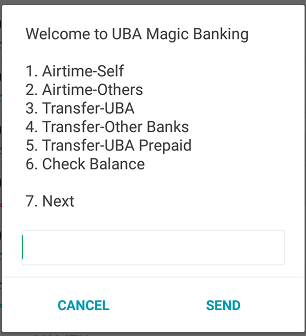
- Choose a “PIN” option.
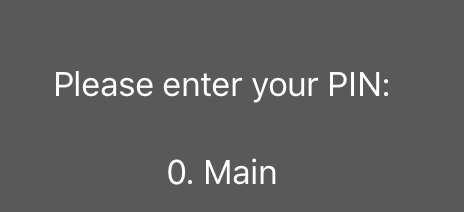
- Enter the 4 digits of your ATM debit card.
- Create a unique USSD PIN. Then, confirm your USSD PIN (Successful transfer message).
How To Activate UBA USSD Code Without ATM Card?
There are various means through which you can activate the UBA code without an ATM card (Cardless Cash Withdrawal) follow these required steps.
On your registered mobile phone dial *919# Select the “Account with PIN” option.
Enter your UBA account number and create a secure pin.
Then, confirm your USSD PIN. You will receive a message successfully transfer money.
Steps2: How To Generate Code On Mobile
- Login with username and password or use face/fingerprint ID.
- Choose any Cardless Withdrawal feature you desire.
- Enter the Amount and create a transaction code for verification at the ATM.
- Enter your transaction PIN (0-14 digit withdrawal code).
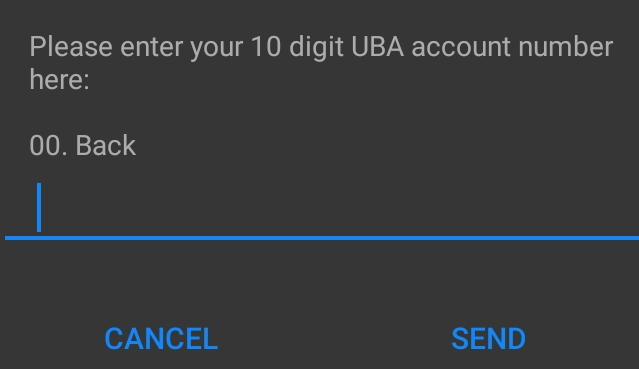
Steps3: ATM Biometric Cash Withdrawal
- Press the Enter Key to select Cardless Menu, and Select the “Biometric” Option.
- Choose the “Balance Inquiry or Withdrawal” option.
- Place your Right Thumb Finger on a fingerprint scanner.
- Enter your UBA account number.
- Select the amount to withdraw and collect your cash (Note that your withdrawal limit is N100,000 daily).
How To Check Account Balance
If you to check your current account balance using the UBA transfer code, you must have registered for uba mobile banking code on your mobile network.
- On your registered phone number dial *919*00# and enter your UBA account number.
- Follow the menu that will appear on the screen.
- Enter your 4-digit USSD pin to authorise the transaction.
- In a full minute you will receive a message of your account balance will be displayed on your phone screen.
How To Reset UBA USSD PIN
If you have forgotten your pin and you want to reset it. All you have to do is to reset it by dialling the code *919*00# on your registered mobile phone or iPhone. Then, choose the “PIN Setup” option. To complete the reset process.
Frequently Asked Question
How To Get UBA Internet Banking User ID?
Log in to UBA Internet banking and click on “Forgot ID”. Input your correct UBA account number. Click on “SUBMIT”.
UBA ATM Withdrawal Limit?
The maximum amount a UBA customer can withdraw is N500,000 per week depending on the account you opened (Current or savings). This withdrawal can be made via ATM or via POS Agents.
UBA USSD Transfer Limit
When using the UBA USSD code to perform a transaction, mind that the fund transfer limit is ₦1 million; however, you need to get a bank token to reach that limit.
How Do I Increase My Daily Limit On UBA USSD Code?
To increase the transfer limit on UBA mobile app, download and install the UBA mobile app on your Google play store or Apple Store for IOS users. Log in if you are an existing user. You will see an option, click on “Modify Transfer Limit” at the top and your daily limit will be increased.
Why Is My UBA USSD Code Not Working
If your UBA USSD code is having an issue the reason is that maybe your phone number is not linked to your UBA account.
In conclusion
We have done well by breaking down this topic New UBA USSD code, UBA USSD codes Nigeria and if you need any assistance from the UBA Bank, you can contact them with the number 0700 225 5822 or visit their website at email: cfc@ubagroup.com more information. Don’t forget to comment, like and share this post.