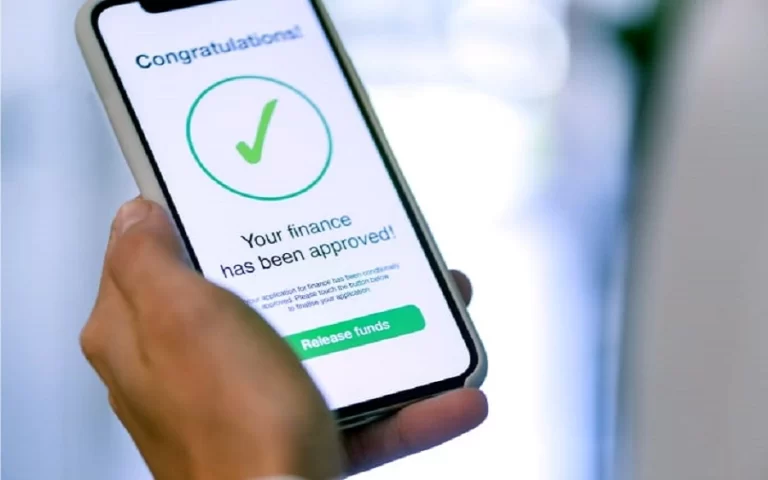QUICK Steps On How To Get Ecobank USSD Code
EcoBank Nigeria Limited has offered each and every one of their customers, a code for transfer (USSD Code).
Content Inside
You can open an account, receive money, transfer to an EcoBank account, transfer money, pay bills, check your account balance, buy airtime for yourself, Ecobank Gotv payment code and recharge for your friends with your mobile phone.
In this post, we are going to tutor you on how to check the EcoBank ussd code online, how to check the EcoBank ussd code on a mobile phone, how to activate the EcoBank ussd code, Ecobank loan ussd code, how to check the EcoBank account balance, and how to check the EcoBank account balance online.
Dear readers, let’s keep going to know more about Ecobank USSD Code and How To Check Ecobank USSD Code.
Ecobank USSD Code
EcoBank USSD code (Unstructured Supplementary Service Data) This code helps all EcoBank customers access to transfer funds from an EcoBank account to another bank and also do other functions (services) by using the EcoBank transfer code *326#.
The Main Use Of This Code *326# is that it is accessible to all customers at any time, hour or day without having to physically go to the bank.
You can use Ecobank mobile banking services but must register and activate the ussd code for EcoBank on your mobile phone.
Here are the functions bank users can easily do with the EcoBank USSD code include:
- Open an Xpress account
- Bank with Mobile money
- Check account balance
- Access Xpresscash
- Pay merchant
- Send and receive money to Ecobank or other bank users
- Sort bill payments
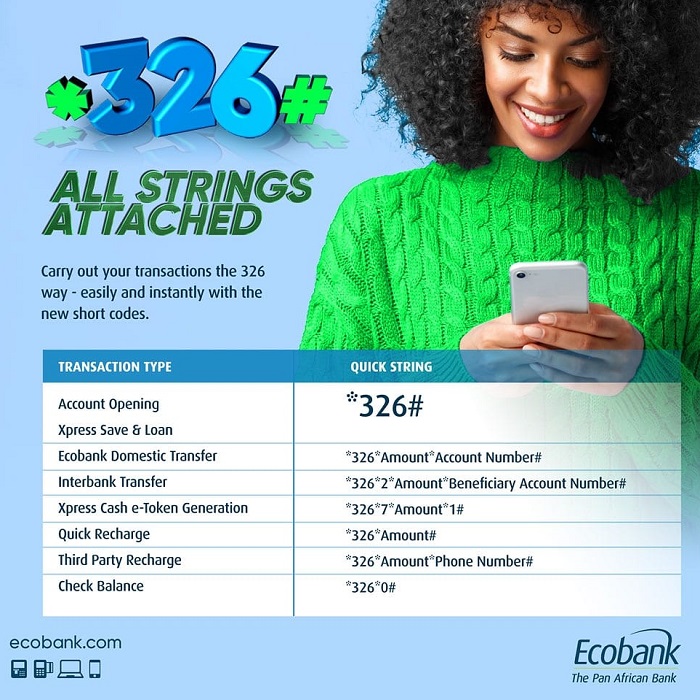
Also, see: Union Bank Transfer codes
Requirements For The EcoBank Code USSD Service
To register for the Ecobank ussd service, you will need the following:
- A mobile phone.
- An active Ecobank account.
- An active Ecobank debit card.
- A personal mobile number linked to your Ecobank account.
How To Register For EcoBank USSD Banking
To register for Ecobank USSD banking, here are the steps to follow if you want to self-register.
On your Opening an Xpress Account.
- Dial *326# on any mobile phone (iPhone) and click on the menu “1” option – Open the Xpress account
- Complete the account opening and registration process.
- Deposit money in your account or you can personally request a debit card to make payments in a shop, online and withdraw money from the ATM.
You can also download the Ecobank Mobile App on your mobile phone and then, use the existing 6-digit pin to make a transaction on the “Mobile APP” but if you have forgotten your pin, you can also use Ecobank Mobile APP to reset the PIN.
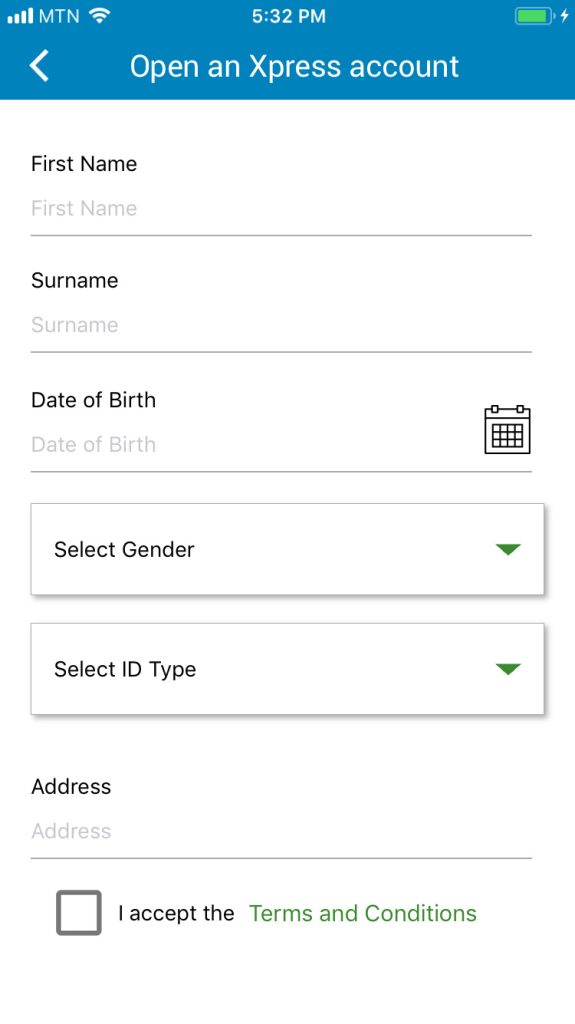
Also, see: Fidelity Bank Transfer Code Method
All Ecobank USSD Code For Transfer
| Ecobank Function | USSD Code |
| Airtime Top-up for self | *326*Amount# |
| Airtime Top-up for others | *326* Amount*Phone Number# |
| For Xpress loan | *326# |
| To open an Xpress save account | *326# |
| Check balance | *326*0# |
| To reset PIN | *326# |
Steps To Activate Your EcoBank Transfer Code
These are steps to activate your free EcoBank USSD transfer code (mobile banking transactions) on your mobile phone. Dial the transfer code ecobank, *326# from your registered mobile number linked to your Ecobank account.
- On your screen, you will be asked to choose the “EcoBank debit card” linked to your account
- Verify your account by filling in all your personal data details needed.
- Enter the required details to register the Ecobank transfer code.
- Click on the “Submit” button.
- Then, create a personal-digit pin that will be used to make transactions.
- Click on submit, and wait for a confirmation.
You have successfully completed your EcoBank transfer code registration and you can now carry out transactions.
How To Check EcoBank Account Balance Online
If you want to check your Ecobank account balance use this easy method to check your EcoBank account balance online.
- Click “Log in” to your account (Internet Banking).
- Select your country (Nigeria) and click “Log in”.
- Enter your “User ID”.
- Enter a password and confirm.
How To Retrieve Forgotten Ecobank USSD Pin
If you have forgotten your EcoBank USSD code pin follow some steps to retrieve your lost pin, no need of going to the bank to change the pin. To reset your pin dial *326#.

- From option 1 “My Account”
- Select the “4 ” option to “pin reset with OTP”. An (OTP) will be sent via sms to your mobile number
- Enter the OTP sent to you.
- Choose a new digit pin, confirm your pin and press send. You will receive an SMS notification that your pin has been reset successfully.
How To Use EcoBank Mobile Banking?
If you are a “New Ecobank Mobile user”. Download the EcoBank mobile app on your mobile phone and register. You will receive an SMS message containing a 6-digit PIN.
Log in and enter the 6-digit PIN to access your bank account on the app. Visit any Ecobank branch and fill in an activation form for Ecobank Mobile Banking.
How To Transfer Money From EcoBank Without ATM Card (Cardless Cash Withdrawal Process)
- For new customer users, log in to NetBanking
- Select Funds Transfer tab – Request – Add a name – Cardless Cash Withdrawal
- Enter the receiver details, click on Add and Confirm.
- Confirm the mobile number and enter the OTP received for validation (Note it will take 30 minutes for the receiver’s details to appear on your account).
STEP 2: “Log in” to NetBanking
- Choose Fund Transfer – Cardless Cash Withdrawal.
- Select the Debit Bank Account.
- Select a beneficiary from the list of registered beneficiaries (Mobile number gets auto-populated)
- Check the receiver’s details, enter the amount, click on continue and confirm payment.
- Confirm the mobile number and enter the OTP to validate a transaction.
You will receive an SMS containing the OTP, nine-digit, ID and the amount. Congratulation, you have successfully transferred so so amount to this account.
Frequently Asked Question
How Do I Reset My Ecobank Transfer PIN?
On the menu, click on “Other Services” on the bottom tab of the screen and select “Reset PIN”. Follow the method to reset your PIN via, Debit Card, RIB credentials or customer care services.
How Do I Check My USSD Code?
On the home screen, click on the “Phone Apps” keypad and dial the *326# EcoBank Transfer (USSD) code.
How Can I Register My Mobile Banking?
To register Ecobank Mobile Banking is FREE, you will not be charged any amount. You can download the app from the Google Play store or App Store.
Why Is My EcoBank USSD Code Not Working?
You must have an account with the EcoBank before you will be allowed to access *326#. The USSD code should be dialled on the phone number that is registered with your bank account if not, EcoBank USSD Code will not work.
How Do I Activate My Mobile Banking On My New Phone?
Download and log into the EcoBank app. Log in with your banking credentials or create your login ID and password with your debit card.
In conclusion
We have done well by expanding your knowledge on How To Check Ecobank USSD Code. Tap into EcoBank smart online experience now. Don’t forget to like, comment and share to friend out there. Thanks.