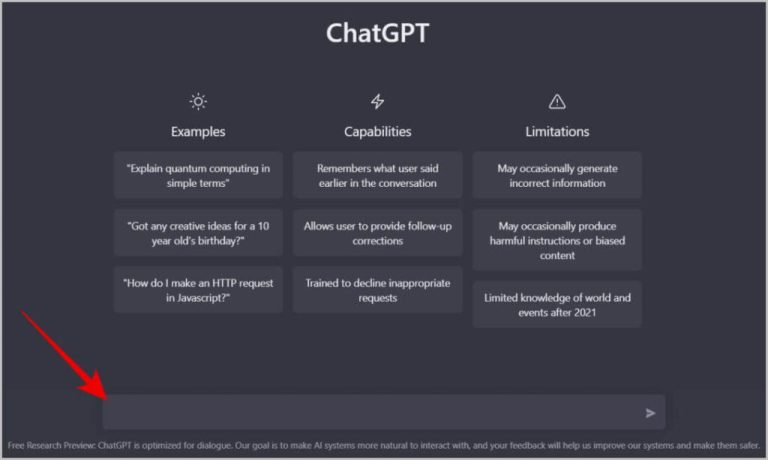Step on How To Check My Airtel Number In Nigeria 2023
Have you been ask of your Phone Number before somewhere and you can’t remember it. If you use Airtel SIM and do not want to always forget your Airtel Number, here are quick methods to check Airtel Number without long process.
Content Inside
There are different methods and way to check my Airtel number in Nigeria; which are USSD code, Airtel App, Customer Care Line. in this tutorial, you will see quick methods and easy to remember USSD Code and how to check your number with Airtel App.
Also Read: New Method To Buy Data Without Subscribing
Here are the Method How To Check Airtel Number 2023;
- USSD Code.
- My Airtel App.
- Customer Care Number/ SMS.

How To Check Airtel Number Through SMS / Customer Care
To use the SMS method to check your Airtel Number, you have to call Airtel Customer care number which is 111 or dial a short code to retrieve your Airtel Number.
Call Airtel Customer number and follow their instructions to get your number via SMS after the call or Airtel agent will call it for you to write down.
Or you can dial Airtel short code to get your Number.
- Call 111 on your mobile keypad
- Follow the assistant who will be an IVR and select numbers according to your requirement.
If you want to enquire about facilities provided by Airtel, here are the various USSD dial codes. These include customer care, recharge numbers, consumer complaints, etc.
- Airtel customer care: 111
- USSD code to know the various offers provided by Airtel network: *121#
How To Check Airtel Number Through The Use Of USSD Code
Have you ever think of the use of USSD code to check your Airtel number, it is the fastest way to check your number even with a basic phone with no internet connection. Here is the short code or USSD code to use.

with your phone kindly, type *121# and follow the prompt.
- Enter *121# on your mobile phone
- Choose number 3 from the screen; That is, My account
- Next , select 4 , That is., My Number (your number will be displayed to you on the screen).
How To Check Airtel Number On Your Mobile App
If you have downloaded My Airtel app before, you can check your Airtel number from My Airtel app. By login the mobile app and you can find your number with your username and Sim plan.

Have you in any way make use of mobile apps to check your Airtel number before? if No, you have to set up My Airtel app first by downloading the mobile app from Google Playstore or Apple App Store (iOS).
How To Set Up My Airtel App (with Picture Steps)
In this section you will see how to install My Airtel App and set it up, what you will need.
things you need:
- Internet connection.
- Airtel SIM.
- Android or iOS.
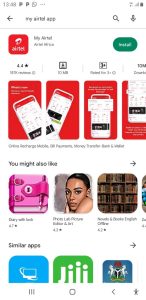
‘
- Go to Playstore/ App Store and search for My Airtel.
- Install/Get My Airtel app.
- Open the App and follow the registration process.
- Select your Country – Nigeria.
- Enter your Airtel Number.
- Request OTP (One time password)).
- Input the OTP sent to you via SMS message.
- Congratulation, you have My Airtel App working for you.
Now you have My Airtel App, here are selfcare settings your Mobile App can do for you without calling Airtel customer agent.
Uses Of My Airtel App
- Airtel AG WiFi.
- Recharge/ buy airtime.
- Buy data bundles.
- Hello tunes.
- Submit ID/NIN.
- News.
- ME2U- share airtime.
So far, you have seen various methods and ways on How To Check Airtel Number using Short code IVR/Customer care, USSD code and My Airtel App. even we went further to show you how to install My Airtel App.


![[Without BVN] How To Open UBA Bank Online And Get An Account Number](https://vtuscript.com/wp-content/uploads/2022/11/United-Bank-For-Africa-UBA-768x432.webp)
![[Updated] Best 2023 New Apps That Pay For Referral in Nigeria * Refer And Earn Apps](https://vtuscript.com/wp-content/uploads/2022/11/apps-that-pay-for-referrals-768x512.jpg)