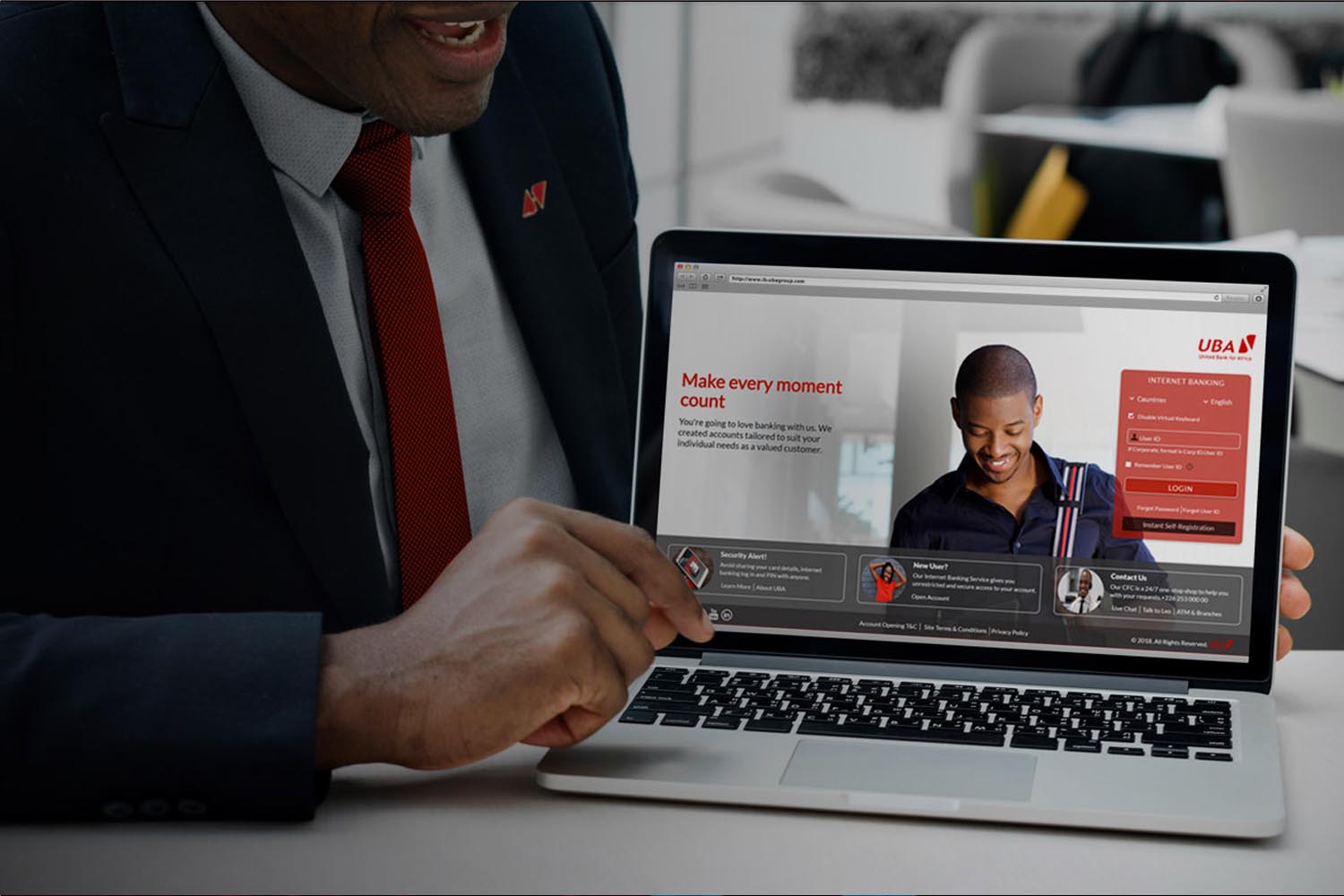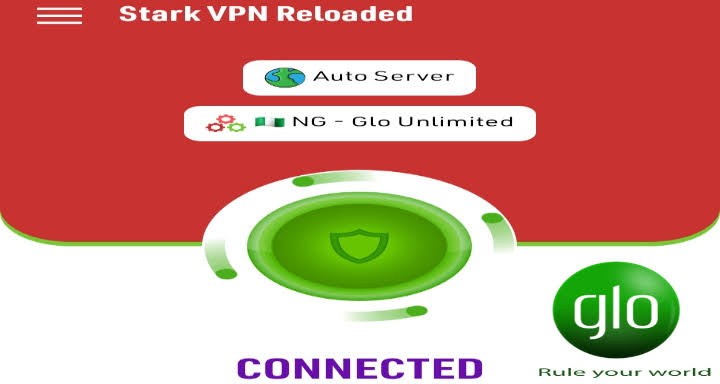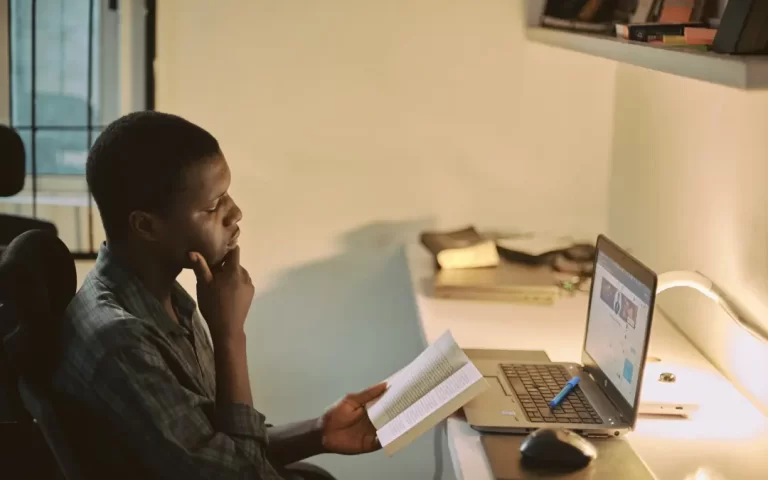New UBA Transfer Code For All Networks and Purpose in Nigeria 2023
If you a UBA customer in Nigeria and you want to make use of USSD code of UBA bank, you have to master the short code and uses but there are some process you have to undergo before you can activate USSD transfer code on your phone and Mobile App. in today’s Tech Tutor Tutorial, you get to know UBA Transfer code for all Networks, UBA Transfer Code To Another Bank Account, UBA Transfer Code Activation Methods, UBA Transfer Code For Airtime.
Content Inside
However, you have to go to your bank branch to get UBA Customer care to activate your USSD transfer or if you have your UBA ATM card, you can simply do all that yourself by following the right information you will find here.

What Is UBA USSD Code
UBA USSD Code are short code (pin) that are generated by UBA bank for easy transaction and use of banking, United Bank For Africa (UBA) is one of the most top banks in Nigeria and Africa at large. UBA Transfer code is *919#.
But you might want to know other UBA USSD Code for different purpose like;
uba transfer code,
uba transfer code without atm card,
uba transfer code to another bank,
uba transfer code and balance,
uba transfer code for airtime,
uba transfer code to kuda bank,
uba transfer code to sportybet,
uba transfer code to another bank account,
uba transfer code without pin,
uba transfer code to betking,
how to activate uba transfer code,
how to activate uba transfer code without atm card,
download uba transfer code,
whats uba transfer code,
direct uba transfer code,
uba fake transfer code,
uba ussd transfer code,
uba ussd transfer code to other bank,
uba phone transfer code,
uba online transfer code,
uba to kuda transfer code,
Also Read: Which Bank Has The Lowest POS charges in Nigeria
Let see how to activate UBA USSD Banking as a new customer, even if you are old customer you can still do it if you have not active USSD code transaction on your device (phone).
- Press/dial *919# (UBA USSD code) on the phone number SIM card linked to your account.
- Input any number for the banking option that shows up.
- On the welcome page, you will be required to enter 1 to sign up for USSD Banking.
- You will be requested to choose between registering with UBA Prepaid or Nuban account number.
- Enter your 10-digit prepaid or account numbers.
- Choose your mobile banking PIN. (You will be required to input the last 4 numbers on your ATM card or BVN).
- Lastly, confirm your PIN to complete the registration process.
Note that you can reset or even change your PIN at any point in time. To change or reset your PIN.
Also Check: How To Check My Airtel Number in Nigeria
How To Change UBA Transfer PIN
- Simply dial *919#
- Reply with 7 (two times) for the next page
- enter 4 for the PIN setup
- Change or Reset PIN. (Enter your new pin).
- Congratulations, your pin is changed.
Do You Know: How To Stop Airtel Message
UBA Short Code For USSD Code Banking

If you are finding it difficult to activate UBA USSD Banking, please visit the closes UBA bank near you. do not share your personal detail with anyone online or in person you do not trust.
Hope this article help you get to know UBA Transfer Code in Nigeria 2023, if you have other question you want us to write about. please join our Telegram channel and ask question in the telegram group.