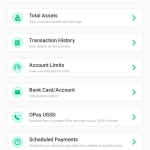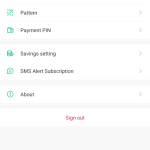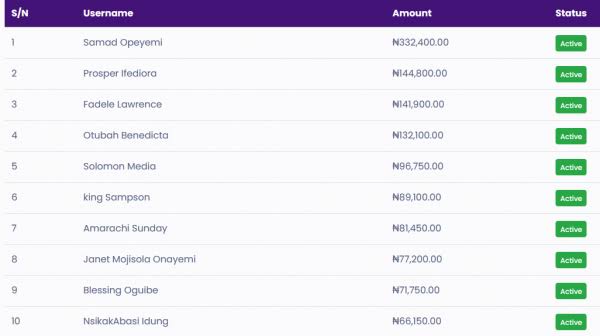How To Remove BVN From Opay Account Permanently (Yourself)
Looking for how to remove your BVN from Opay account or How can I delete my OPay account permanently?, Can I use my OPay account without BVN?, Can I change the number linked to my BVN?, How can I check my BVN on my OPay app?
Content Inside
Then, let’s find out How!
OPay offer financial services including Loan App, Payment services like other Fin-tech apps in Nigeria offer. Your BVN is used to validate your personal information on the opay app. if you feel insecure and want to know How to remove BVN from Opay Account, This Tutorial will show you how to change bvn in opay.
Most Money App Like Opay Request for BVN According to CBN License law and if you want to check if Opay Saved your BVN, see our steps on how to check BVN on Opay, how to unlink my bvn from opay,
In this tutorial we will cover;
- How to remove BVN From Opay (how to unlink my bvn from opay)
- How to Add BVN to OPay
- Can I Use Opay Without BVN (how to change bvn in opay)
- Opay Limit Without BVN
Also Read: How To Get And Activate OPay ATM Card (physical card)
OPay can be seen as a digital wallet with account opening, money transfer, and bill payments in one that allows you to earn as you spend. OPay is licensed under the Central Bank of Nigeria (CBN) Mobile payment regulatory authorization, to provide Mobile Money Services.
Read Also; Best Bank For POS Business In Nigeria
Can I Use Opay Without BVN
Yes you can use the opay without BVN, but the fact is that opay will limit your account to some certain features, for instance your account will be limited to perform a daily transfer of 10,000 to transfer more than that then you have to provide your BVN details to Upgrade your account.
Opay Limit Without BVN
Opay Limit Without BVN is 10,000. Your account will be limited to perform a daily transfer of 10,000 to transfer more than that then you have to provide your BVN details to Upgrade your account.
How To Add BVN To Opay
While opening your Opay Account for the first time, you will be asked to fill in your BVN for verification. That way you have added your BVN to Opay Account.
how to link my bvn to my opay account, you just have to add your BVN to upgrade your account to tier 2 to increase your Opay account limit.
See Also; First Bank Transfer Codes
Attention: See New CAC Post Incorporation Fees and Requirements
How To Remove BVN From Opay
You can not remove your BVN from Opay because there is no option to edit or remove BVN, but you can request for your Opay Account to be deleted.
How To Delete Opay Account
- open your Email Account that is registered with the app or Website
- Compose an Email and enter Support@opay.team
- In the Subject Section Type ”REQUEST TO DELETE ACCOUNT”
- Then write an Email Requesting them to delete your account and all the database and informations in it.
How to Sell Airtime And Data Online
Please do not follow this instruction if you don’t want to permanently delete your Opay Account.
You can block your account if you feel someone else have access to it or just change password on Opay.
How To Change Password on Opay or Do Forget Password
If you are still able to have access to your Opay App account, you go to the account settings and do this process without stress.
Follow this method below;
Note: in order to Change Password, forget password and remember password on Opay, you will be sent a verification code to your registered phone number with Opay Account.
Remember: Your Phone Number is your account number.
OPAY Account Number is consist of 10 digit numbers that is after the first zero of your main phone number.
For example;
My OPay Account Number is 7055487337
My phone number is 07055487338.
Without being in consideration, here is how to locate forget password on Opay App.
- Go to the “Me” tap on Opay App.
- Click on the “Settings” Icon.
- Locate the “Account Setting“.
You will need to enter the 6 digital code sent to your SMS of that number to change opay account password.
This is to verify that you are the person that wants to change your password.
If you have giving the device to another person or just change device and want to sign out on old device.
See: How To Become CAC Accredited Agent
Follow this steps to sign out your Opay account from any device.
How To Sign Out Opay Account from Any Device (Android or iPhone)
To sign out from Opay App in any device, you have to login (open the opay app).
- Go to the “me” section or tap, (me icon).
- Click on “Settings“.
- Find the “Log out” in red below other options.
- Click on the “Log out” text.
- Done.
Hope this tutorial helps you find how to delete your BVN from Opay and NIN, you can also check out this post.
List of Opay USSD Code that works in 2023 and how to delete opay account.