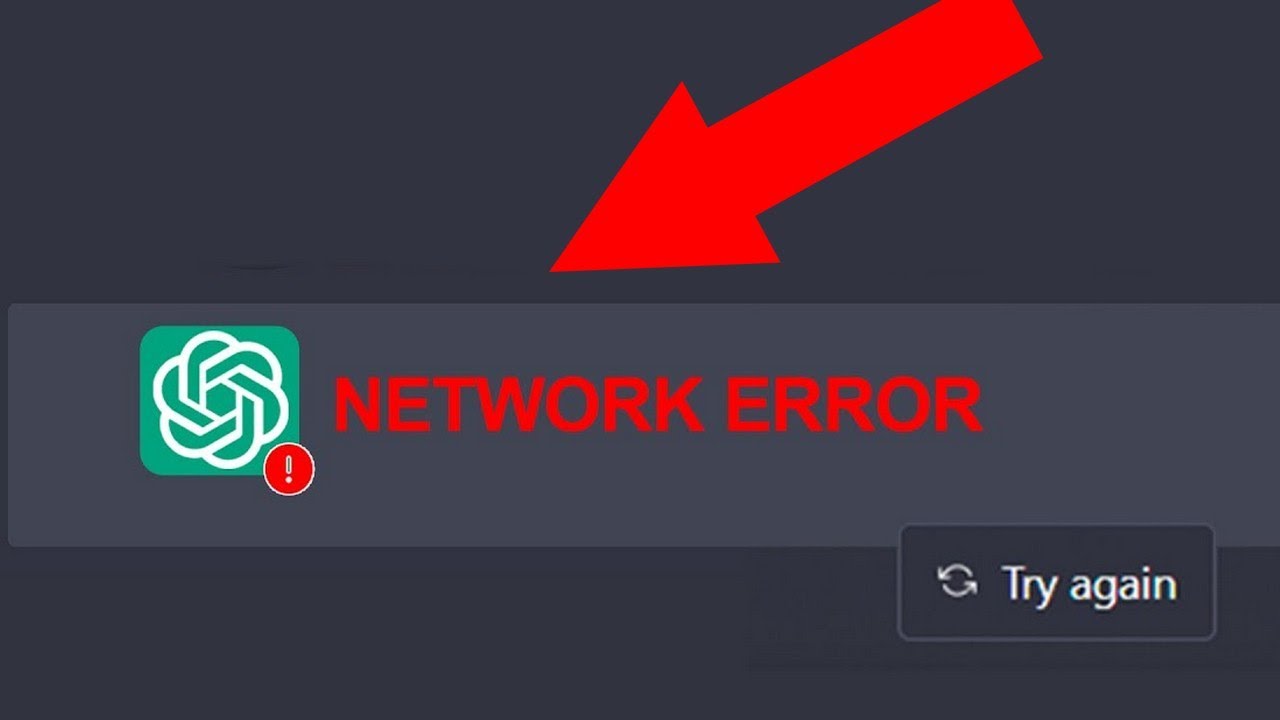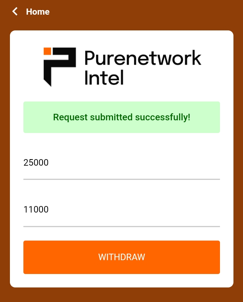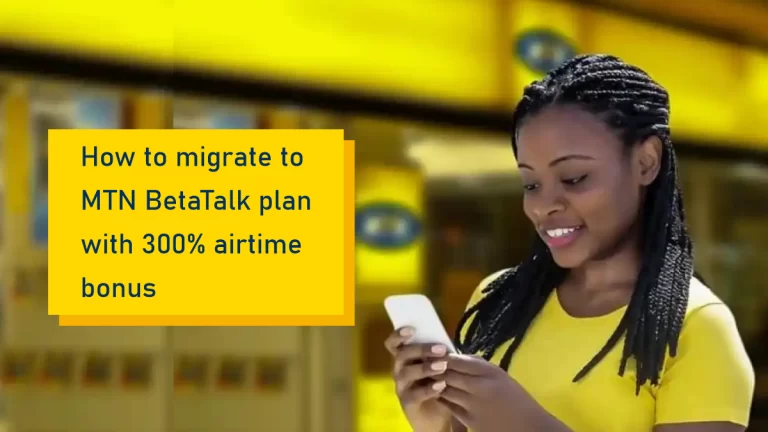Why is ChatGPT not working? Do This To Fix Chat GPT Network Errors (Issue)
You can encounter several difficulties when you try to access and use the chatbot. There are so many ways that you can fix your chat GPT network error by the use of this method in this tutorial guide on how to Fix Chat GPT Network Errors. You can encounter a network error when you have a problem with your internet connection, an issue with your browser, IP address blockage, or too much traffic, causing the chatbot to have errors.
Content Inside
Read more: Quick Ways To Make Money With Chat GPT In Nigeria For Free 2023
Before we can go into more of this, we have to know what actually is “ChatGPT” is an AI (Artificial Intelligence chatbot) that is used for conversation to respond to any question or information sources in an organized manner at you. it is a robot program. Let’s look at the causes of network errors on ChatGPT and how to resolve them. “How can I fix my problem Network error”?
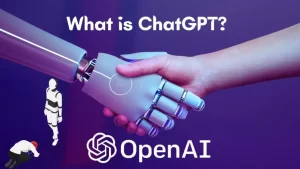
How You Can Fix Network Problems In ChatGPT
Here are some network problems that can result in many issues in your ChatGPT and try to stop them.
-
Search for your browser problem
If your device is having any internet problems, the issue might be from your phone browser. You can ask ChatGPT or your different browser and then observe if you have received the same issue, you can verify this. Your primary browser most certainly has a problem if you don’t get the same issue in a different browser. Therefore, you can either use a different browser that doesn’t experience this issue or try the following fixes to get your main browser to work again.
-
Do not request many responses from ChatGPT
Have you ever asked a ChatGPT question that you knew would require a long answer and then run into an error? You should always remember to divide your primary question into smaller bits and ask ChatGPT to respond to each one separately in order to bring out this option.
Do you always experience this when you make a long- or complicated-wide request? If that is the case, asking for long responses is undoubtedly the root of this problem.
-
Make sure the issue is not from ChatGPT’s backend
To achieve this, go back to your Down Detector and type “OpenAI” into the search box at the top-right corner. if the problem is from the backend issue the number of reported issues increases in the outages graph. All you have to do is to wait for OpenAI to resolve it before the error goes away. If no users have reported this problem, the issue will continue to exist elsewhere.
-
Check your network connection
You can attempt to fix the internet problems on ChatGPT by having no internet connection or losing the connection in the middle of a conversation. so all you have to do is check your internet connection is functioning properly before you can continue with the conversation. In order to confirm that your connection is reliable and strong, you may also try testing the connection speed.
-
Problem-reporting to OpenAI
Whenever you notice any problem, all you have to do is to report it to OpenAI or Visit the OpenAI support page in your selected browser. Click the icon that appears in the bottom right corner and select Send us a message. Remember to follow the chat window that opens, to connect with the OpenAI service.
Tasks You Can Use ChatGPT To Do
-
Create, fix, and describe code
You don’t need to spend hours searching for your code or missing commas by using ChatGPT, it will assist you to indicate the issue. You can fix the errors in your code, whether you are an expert programmer or a beginner, you can start from scratch and develop complete blocks of functional code.
-
A Job Opportunity
ChatGPT is one of the best AI tools to help you get a well-paid job interview. You can use ChatGPT to generate base possible ideas, possible questions, intelligent replies to possible questions, and many other useful interview prep tips.
How To fix Gotv Network issues In Nigeria
- Go to the GOTV page
- Open your browser and click the link.
- Select Simple self-service.
- Choose “Clear Error Code”
- Enter your IUC number(a serial decoder number for identification and subscription payment) and choose GOTVE16; you will be asked to enter a Captcha code as proof of your identity.
- After entering the Captcha code, select Clear Error.
- Then, the error is gone.
Final Thought
You can fix your chatGPT with the use of these methods: Search for your browser problem, do not request many responses from ChatGPT, and check your network connection. By following all these procedures you can now make use of your ChatGPT without no network errors.